Monitoring Multiple CDH Deployments Using the Multi Cloudera Manager Dashboard
The Multi Cloudera Manager Dashboard is a special mode of Cloudera Manager that enables you to view monitoring
data aggregated from multiple Cloudera Manager instances that manage multiple CDH clusters. In a single-page view, you can use the Multi
Cloudera Manager Dashboard to:
- Display health information.
- Display metrics showing capacity and utilization levels.
- Go to the Cloudera Manager Admin console for Cloudera Manager instances on the dashboard.
Using the Multi Cloudera Manager Dashboard, you define the Cloudera Manager instances that display on the dashboard. You can also define a Profile that defines the information displayed on the dashboard. The Multi Cloudera Manager Dashboard functionality is included with every installation of Cloudera Manager, and you enable it by setting a property. Cloudera Manager instances monitored by the Multi Cloudera Manager Dashboard must be version 5.5.0 or higher.
Figure 1. Multi Cloudera Manager Status Dashboard
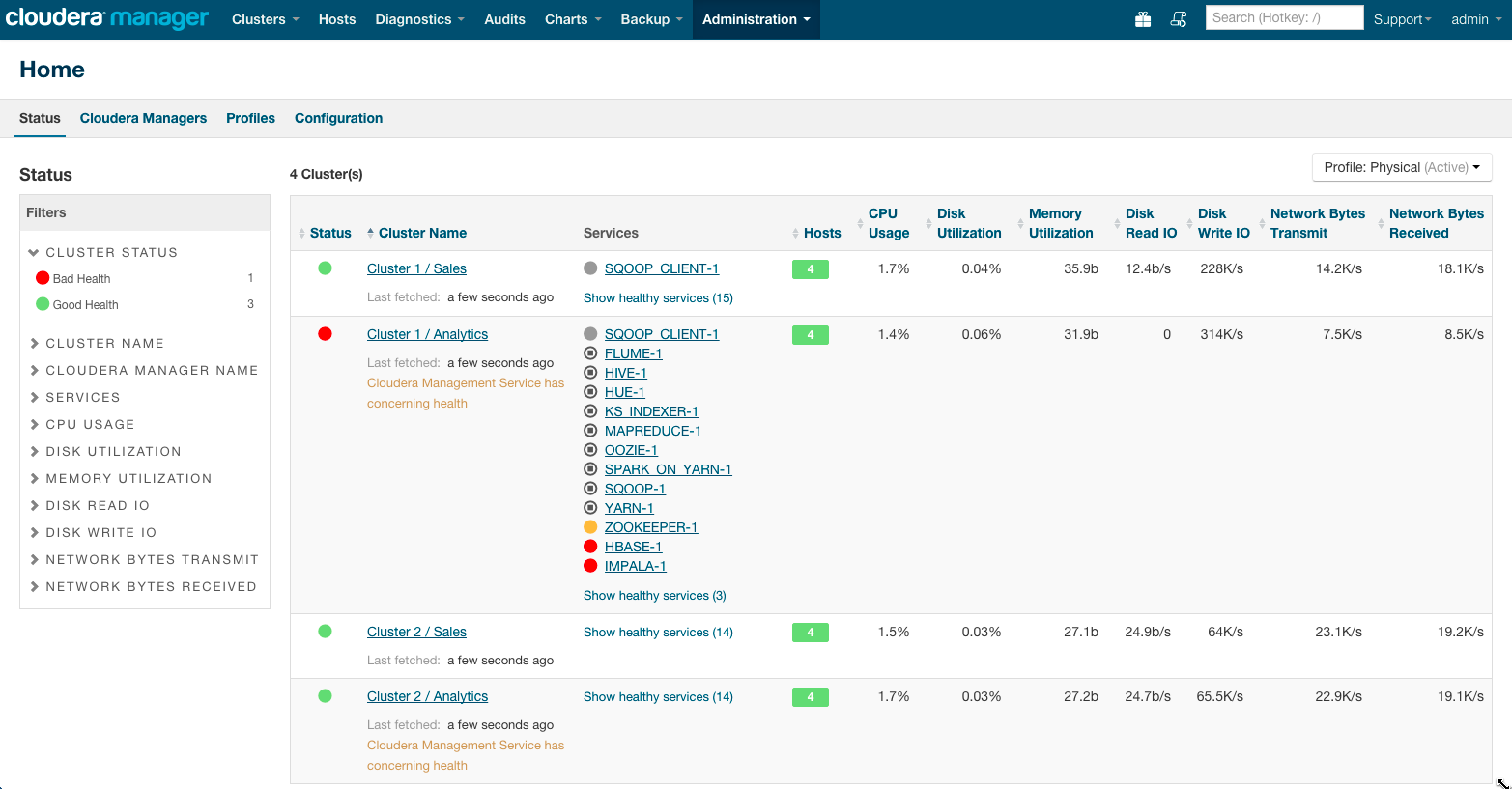
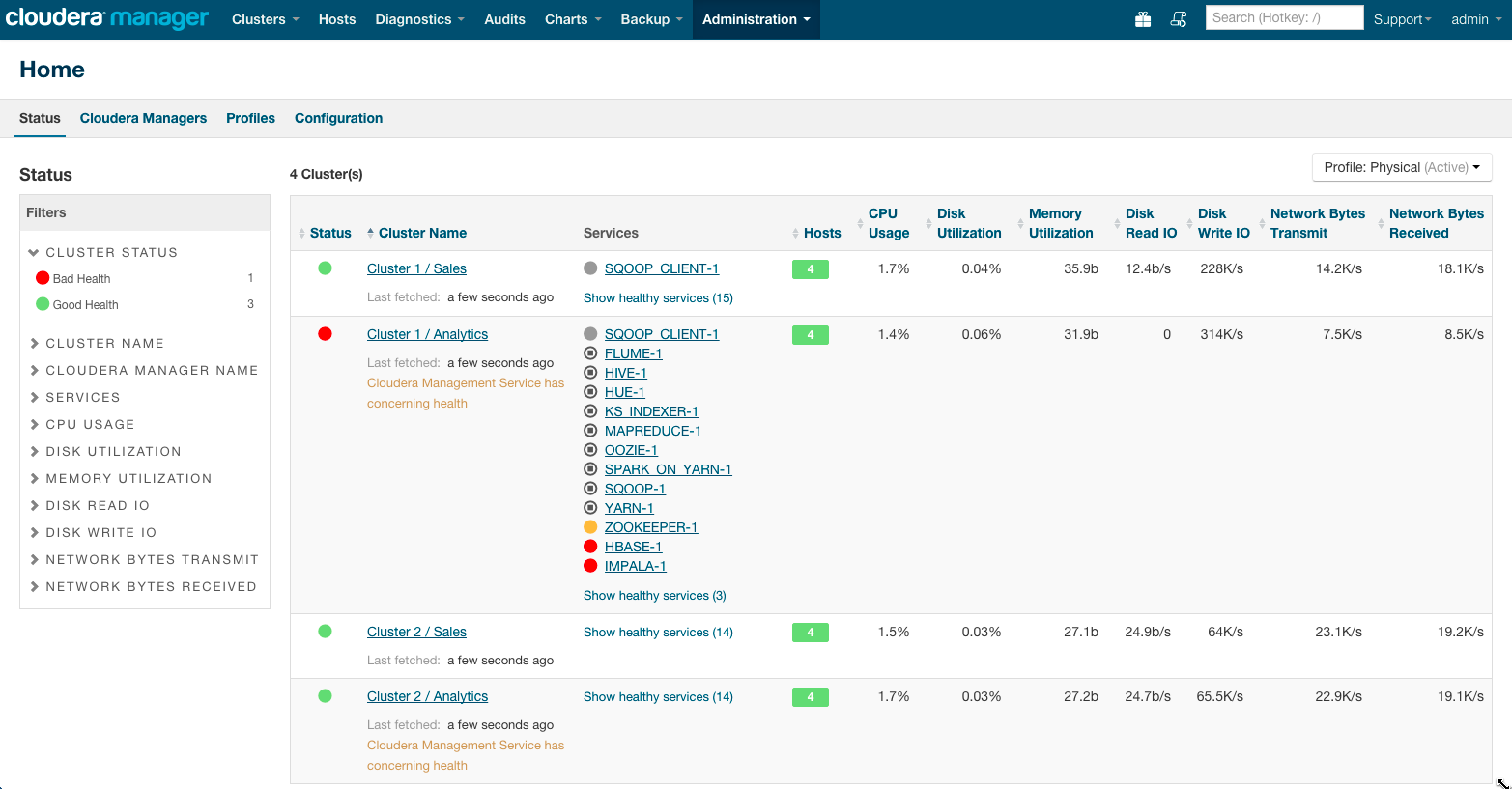
Continue reading:
Multi Cloudera Manager Dashboard Modes
The Multi Cloudera Manager Dashboard has
two modes of operation:
-
Hosted mode - You can use an instance of Cloudera Manager that manages CDH clusters to also display the Multi Cloudera Manager Dashboard. As shown in Multi Cloudera Manager Dashboard Configured in Hosted Mode, the Multi Cloudera Manager Dashboard, hosted on the Cloudera Manager instance 1, fetches status updates from the clusters managed by Cloudera Manager instances 1, 2, and 3 and displays them on the Multi Cloudera Manager Dashboard.Figure 2. Multi Cloudera Manager Dashboard Configured in Hosted Mode
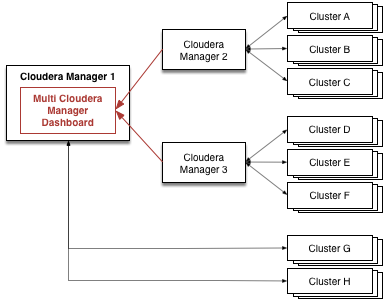
-
Dedicated Mode - You can configure a standalone instance of Cloudera Manager for which the only function is to display and manage the Multi Cloudera Manager Dashboard. As shown in Multi Cloudera Manager Dashboard Configured in Dedicated Mode, Cloudera Manager 1 fetches status updates from the clusters managed by Cloudera Manager instances 2, 3, and 4 and displays them on the Multi Cloudera Manager Dashboard.Figure 3. Multi Cloudera Manager Dashboard Configured in Dedicated Mode
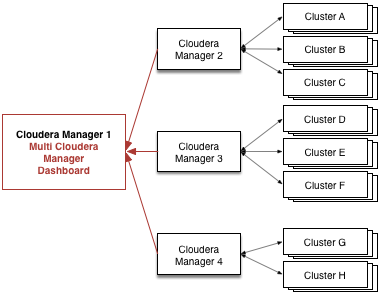
Page generated July 8, 2016.
| << Monitoring Clusters | ©2016 Cloudera, Inc. All rights reserved | Installing and Managing the Multi Cloudera Manager Dashboard >> |
| Terms and Conditions Privacy Policy |