Extracting, Transforming, and Loading Data With Cloudera Morphlines
Cloudera Morphlines is an open-source framework that reduces the time and skills required to build or change Search indexing applications. A morphline is a rich configuration file that simplifies defining an ETL transformation chain. Use these chains to consume any kind of data from any data source, process the data, and load the results into Cloudera Search. Executing in a small, embeddable Java runtime system, morphlines can be used for near real-time applications as well as batch processing applications. The following diagram shows the process flow:
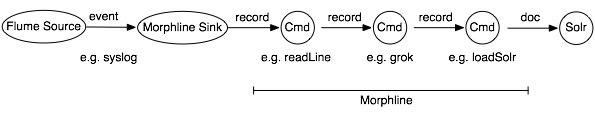
Morphlines can be seen as an evolution of Unix pipelines, where the data model is generalized to work with streams of generic records, including arbitrary binary payloads. Morphlines can be embedded into Hadoop components such as Search, Flume, MapReduce, Pig, Hive, and Sqoop.
The framework ships with a set of frequently used high-level transformation and I/O commands that can be combined in application-specific ways. The plug-in system allows you to add new transformations and I/O commands and integrates existing functionality and third-party systems.
- Rapid Hadoop ETL application prototyping
- Complex stream and event processing in real time
- Flexible log file analysis
- Integration of multiple heterogeneous input schemas and file formats
- Reuse of ETL logic building blocks across Search applications
The high-performance Cloudera runtime compiles a morphline, processing all commands for a morphline in the same thread and adding no artificial overhead. For high scalability, you can deploy many morphline instances on a cluster in many Flume agents and MapReduce tasks.
The following components execute morphlines:
Cloudera also provides a corresponding Cloudera Search Tutorial.
Data Morphlines Support
Morphlines manipulate continuous or arbitrarily large streams of records. The data model can be described as follows: A record is a set of named fields where each field has an ordered list of one or more values. A value can be any Java Object. That is, a record is essentially a hash table where each hash table entry contains a String key and a list of Java Objects as values. (The implementation uses Guava’s ArrayListMultimap, which is a ListMultimap). Note that a field can have multiple values and any two records need not use common field names. This flexible data model corresponds exactly to the characteristics of the Solr/Lucene data model, meaning a record can be seen as a SolrInputDocument. A field with zero values is removed from the record - fields with zero values effectively do not exist.
Not only structured data, but also arbitrary binary data can be passed into and processed by a morphline. By convention, a record can contain an optional field named _attachment_body, which can be a Java java.io.InputStream or Java byte[]. Optionally, such binary input data can be characterized in more detail by setting the fields named _attachment_mimetype (such as application/pdf) and _attachment_charset (such as UTF-8) and _attachment_name (such as cars.pdf), which assists in detecting and parsing the data type.
This generic data model is useful to support a wide range of applications.
How Morphlines Act on Data
A command transforms a record into zero or more records. Commands can access all record fields. For example, commands can parse fields, set fields, remove fields, rename fields, find and replace values, split a field into multiple fields, split a field into multiple values, or drop records. Often, regular expression based pattern matching is used as part of the process of acting on fields. The output records of a command are passed to the next command in the chain. A command has a Boolean return code, indicating success or failure.
For example, consider the case of a multi-line input record: A command could take this multi-line input record and divide the single record into multiple output records, one for each line. This output could then later be further divided using regular expression commands, splitting each single line record out into multiple fields in application specific ways.
A command can extract, clean, transform, join, integrate, enrich and decorate records in many other ways. For example, a command can join records with external data sources such as relational databases, key-value stores, local files or IP Geo lookup tables. It can also perform tasks such as DNS resolution, expand shortened URLs, fetch linked metadata from social networks, perform sentiment analysis and annotate the record accordingly, continuously maintain statistics for analytics over sliding windows, compute exact or approximate distinct values and quantiles.
A command can also consume records and pass them to external systems. For example, a command can load records into Solr or write them to a MapReduce Reducer or pass them into an online dashboard. The following diagram illustrates some pathways along which data might flow with the help of morphlines:
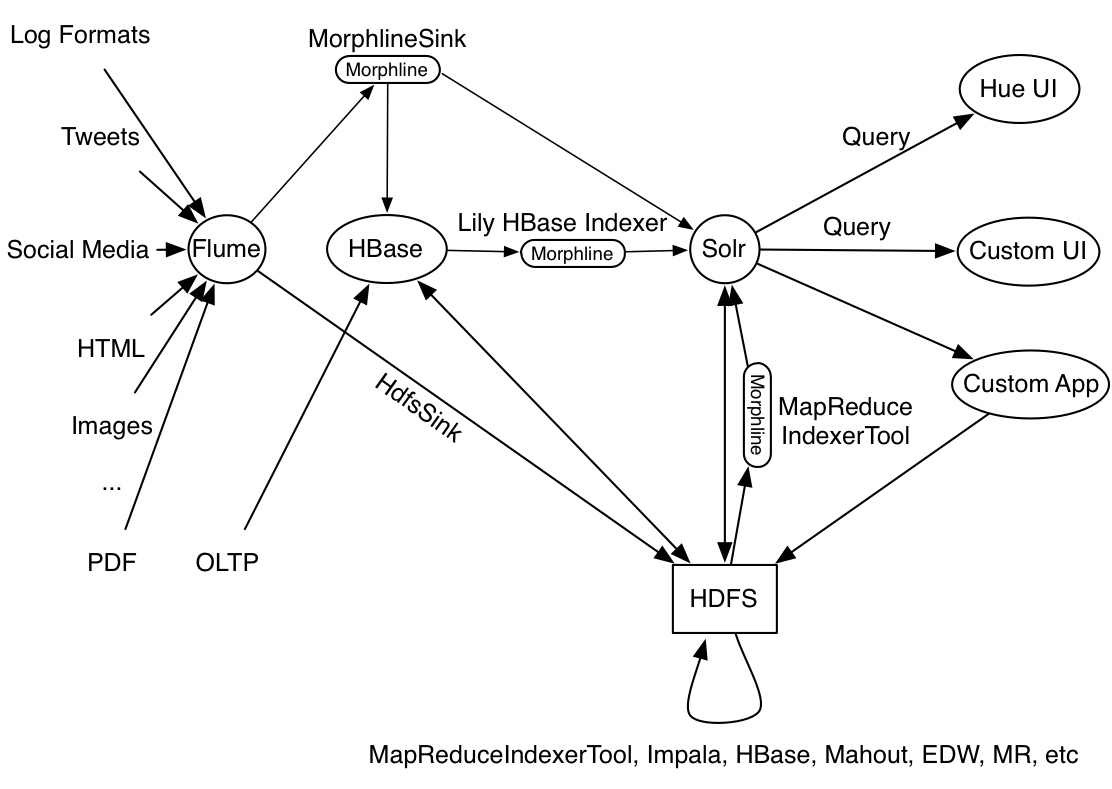
Morphline Characteristics
A command can contain nested commands. Thus, a morphline is a tree of commands, akin to a push-based data flow engine or operator tree in DBMS query execution engines.
A morphline has no notion of persistence, durability, distributed computing, or host failover. A morphline is basically just a chain of in-memory transformations in the current thread. There is no need for a morphline to manage multiple processes, hosts, or threads because this is already addressed by host systems such as MapReduce, Flume, or Storm. However, a morphline does support passing notifications on the control plane to command subtrees. Such notifications include BEGIN_TRANSACTION, COMMIT_TRANSACTION, ROLLBACK_TRANSACTION, SHUTDOWN.
The morphline configuration file is implemented using the HOCON format (Human-Optimized Config Object Notation). HOCON is basically JSON slightly adjusted for configuration file use cases. HOCON syntax is defined at HOCON github page and is also used by Akka and Play.
How Morphlines Are Implemented
Cloudera Search includes several maven modules that contain morphline commands for integration with Apache Solr including SolrCloud, flexible log file analysis, single-line records, multi-line records, CSV files, regular expression based pattern matching and extraction, operations on record fields for assignment and comparison, operations on record fields with list and set semantics, if-then-else conditionals, string and timestamp conversions, scripting support for dynamic Java code, a small rules engine, logging, metrics and counters, integration with Avro, integration with Apache SolrCell and all Apache Tika parsers, integration with Apache Hadoop Sequence Files, auto-detection of MIME types from binary data using Apache Tika, and decompression and unpacking of arbitrarily nested container file formats, among others. These are described in the following chapters.
| << Flume Solr BlobDeserializer Configuration Options | ©2016 Cloudera, Inc. All rights reserved | Example Morphline Usage >> |
| Terms and Conditions Privacy Policy |